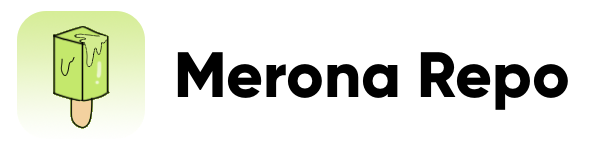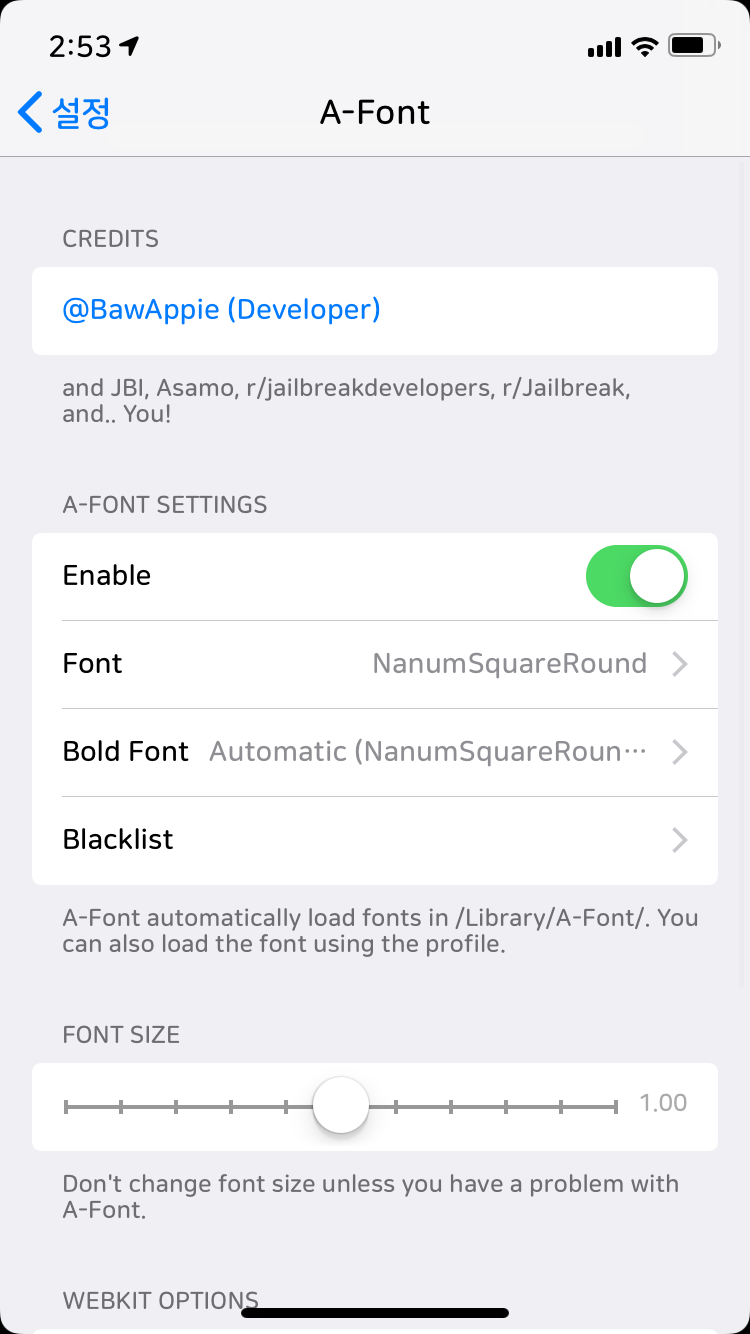
If you get an AppList dependency error, you need to add Rpetrich Repo.
Simply change the font on your device using the A-Font.
A-Font automatically load fonts from /Library/A-Font/.
You can also load the font using the profile.
This tweak contained Nanum Square Round Font by NAVER
Version 1.10.1
2024-05-28
- Rootless jailbreak support (including Palera1n)
Version 1.10
2023-06-29
- Stability improvements
- Rootless jailbreak support
- Allows other tweaks to bypass A-Font (Thanks for @JunesiPhone)
Version 1.9.6
2022-12-20
- Remove AppList (RocketBootstrap)
Version 1.9.5
2022-12-01
- Support iOS 15 (for rootless)
Version 1.9.3
2021-03-15
- Remove UILabel Hook
- Add -[UIFont initWithCoder:] hooking
- Add Keybase support
- Fix fontDescriptor bug
- Fix NaverCafe App crash
- Fix Spotify App crash
- Fix iOS 14 Stock App crash
Version 1.9.2
2020-12-25
Fix bugs
Version 1.9.1
2020-12-07
Fix bugs
Version 1.9
2020-11-27
Support More Apps
Version 1.8.3
2020-09-01
Fix bug
Version 1.8.2
2020-06-20
Fix bug
Version 1.8.1
2020-06-17
Fix bug
Version 1.8
2020-06-17
Add Clear font cache and restart SpringBoard. Add Korean localization.
Version 1.7.1
2020-02-06
Update Font-based Icon Blacklist
Version 1.7
2019-12-28
Thanks for using A-Font!
- Added open font folder
- Added Browse font from online
Version 1.6
2019-12-14
Thanks for using A-Font!
- Added iOS 13 Support.
- Fix Folder Freeze bug.
NOTE: bug may occur if the wallpaper is applied with a different version of A-Font on iOS 13.
First remove A-Font, then restore the wallpaper to the default background, then install this version of A-Font.
Version 1.5.7
2019-09-18
Thanks for using A-Font!
- Add Safari support for A-Font Internal Font Loader. If are you using A-Font with Font profile(Font Manager, iFont, etc..), You can't use WebKit Support with Safari
Version 1.5.6
2019-09-08
Thanks you for using A-Font.
- Fix freeze issue.
Version 1.5.5
2019-08-22
I apologize for the problem with A-Font 1.5.3 or 1.5.4.
This update reverts the changes in A-Font 1.5.3 and 1.5.4.
Version 1.5.4
2019-08-22
Thanks you for using A-Font.
- Fix crashes.
Version 1.5.3
2019-08-22
Thanks you for using A-Font!
- Fix Freeze bug
Version 1.5.2
2019-07-31
Thank you for using A-Font!
- Add Electra/Chimera Support
Version 1.5.1
2019-07-29
Thank you for using A-Font!
- [ADDED] Add new API (fontWithNameWithoutAFont:size:)
Version 1.5
2019-07-18
Thank you for using A-Font! This update fixes an issue with A-Font and adds new features.
- [ADDED] You can adjust the font size in A-Font. You should not modify this option unless you are having problems with A-Font.
- [FIXED] The LTE icon is displayed normally.
- [FIXED] Fixed an issue with WhatsApp, Spotify.
Version 1.4.6
2019-07-15
Thanks for using A-Font!
- [FIXED] Not working except iOS 12
- [ADDED] Bold font support in more apps (Gmail, Gboard, Telegram, etc..)
Version 1.4.5
2019-07-03
Thanks for using A-Font!
- [FIXED] First-time user can not configuration A-Font
Version 1.4.4
2019-07-03
Thanks for using A-Font!
- [ADDED] You can choose to use the !Important tag in WebKit.
Many fonts are not available in Safari.
Version 1.4.3
2019-07-03
Thanks for using A-Font!
- [FIXED] First-time user can not configuration A-Font
Version 1.4.2
2019-06-29
Thanks for using A-Font!
- A-Font now supports more bold fonts.
Version 1.4.1
2019-06-22
Fix crash bug
Version 1.4
2019-06-22
Thanks for using A-Font!
- Now A-Font automatically load fonts in /Library/A-Font/.
- A-Font now supports bold fonts. Specify the bold font in Settings. You can also use automatic selection.
Version 1.3.2
2019-06-07
Thanks for using A-Font!
This update fixes many bugs.
- Microsoft To-Do icon broken issue fixed
Version 1.3.1
2019-05-28
Thanks for using A-Font!
This update fixes many bugs.
- Spotify icon broken issue fixed
- LTE icon broken issue fixed
- Preference now works properly.
Version 1.3
2019-05-27
Thanks for using A-Font!
This update fixes known issues and adds new features.
- icon is no longer broken!
- You can specify which app will use A-Font.
- Fonts are now sorted alphabetically! Whoo!
Version 1.2
2019-05-26
Thanks for using A-Font!
This update adds an option to enable A-Font in WebKit.
- Fixed an issue that did not work with arm64e.
Version 1.0.2
2019-05-25
Thanks for using A-Font!
This update adds support for arm64e.
- Fixed an issue that did not work with arm64e.
Version 1.0.1
2019-05-24
No changes
Version 1.0
2019-05-24
Thanks for using A-Font.
A-Font is released!